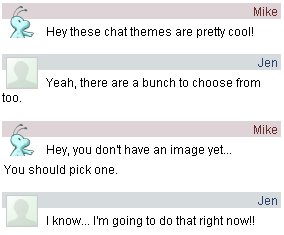When we first launched the Google Talk blog, Mike, the product manager, had encouraged the support team to contribute posts as well. Since support does more of the behind-the-scenes work (answering email, creating the Help Center, investigating problems with the engineers), this would be a great way to give users a glimpse of what we’re up to. While focusing on providing great support, we’ve been a little remiss in posting to the blog (ok, this is our first post). But, finally, inspiration strikes!
A couple weeks ago, in one of my regular product/support sync ups, Mike said, “For our next build we really want to target some of the top user pain points. Would you mind putting together a list of the top ten issues our users currently have with Google Talk?” I think I just about died and went to support heaven!
So I called a team huddle, and we rolled a white board into the middle of our cube. We started listing the top issues that we see when answering user emails every day. We noted known bugs, better error messaging (if you haven’t figured out what “Can’t authenticate to server” means, please see here), and better diagnostic tools. Then we realized that it wouldn’t be good enough to just fix users’ issues. This was an opportunity to make the product better by giving our engineers increased insight into the feature requests that we see on the frontlines each day.
We’ve already had thousands of users vote, and we’re sending an updated list to the team each week. If you haven’t had the chance to voice your opinion, make sure you talk to us!
Jeanne DeWitt
Online Operations Associate